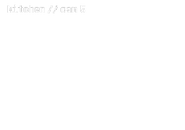The texture displayed when a room is shut down.
Upon shutdown, the camera of the affected room will display white text. At the top will read a string of text. That has the format of:
Camera Name // cam #
After that are three constant lines of text, followed by a gap and a fourth line of text, which reads:
room.power_error
printer_error
security.cam_error
rebooting...
Should Popgoes be in the room, another string of text will appear under security.cam_error. It reads:
popgoes_error
The audio that plays when on a shutdown camera.